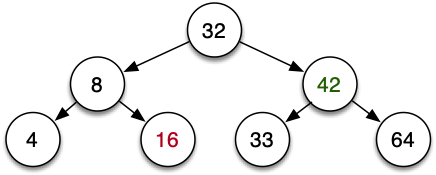Help sessions are not compulsory but you can use them to ask about course content or get help with your assignments or labs. There will be additional help sessions and tutors during assignment periods.
Check back here regularly.
Help sessions will be run over Blackboard Collaborate , where you can share your screen, show your code and conduct audio conversations.
To learn how to use Blackboard Collaborate, please read the information on the following link:
Blackboard Collaborate Ultra (how to use)
There are three steps - join the help session on Blackboard Collaborate , make a request on Hopper, and then wait for your turn!
(1) Join the help session on Blackboard Collaborate
Before the help session begins,
- go to the Moodle page for COMP2521 (20T2) .
- click on the Tute/Lab link,
- go to the session named - " Help Session "
- a tutor will add you to his/her virtual room when your turn comes (read below for more details)
(2) Make a request on Hopper
To join the help session queue, go to http://unsw.to/hopper during the Help Sessions. At the listed help session start time, a room for COMP2521 help sessions will appear. You will need to choose this room, and enter your zID and zPass.
You will be asked to enter a:
- Subject Line – a brief one line description
- Description – please describe your problem as fully as possible here (as much detail as you can put!)
There is also a chat functionality you can use, but this is
only to co-ordinate getting in touch via Blackboard. It will
not be seen until you are at the front of the queue.
Please fill the form as fully as possible, and then keep an eye on your place in the queue, which will be automatically updated .
(3) Wait for your turn!
Keep an eye on your Blackboard Collaborator window. When a tutor is ready to see you they will move you into their virtual room.
- you will receive an invitation in chat of the the " main room " and
- your tutor will move you to his/her virtual room for consultation.
Remote Help Session Times
Summary of Sessions by Week
| Week | Monday | Tuesday | Wednesday | Thursday | Friday |
| 2 | 6pm - 8pm | ||||
| 3 | 6pm - 8pm | ||||
| 4 |
|
4pm - 7pm | 3pm - 6pm | 6pm - 8pm++ |
|
| 5 | 4pm - 6pm | 4pm - 7pm | 3pm - 6pm | 6pm - 8pm++ | 11am - 3pm |
| 6 | 4pm - 6pm | 6pm - 8pm | |||
| 7 |
|
|
6pm - 8pm
|
||
| 8 |
|
4pm - 7pm | 3pm - 6pm | 6pm - 8pm++ |
|
| 9 | 4pm - 6pm | 4pm - 7pm | 3pm - 6pm |
6pm - 8pm++
|
11am - 3pm |
| 10 | 4pm - 6pm | 6pm - 8pm |
|
||
| 11 |
|
|
|
|
++ indicates that there will be additional tutors during the session
Resource created 6 years ago, last modified 6 years ago.